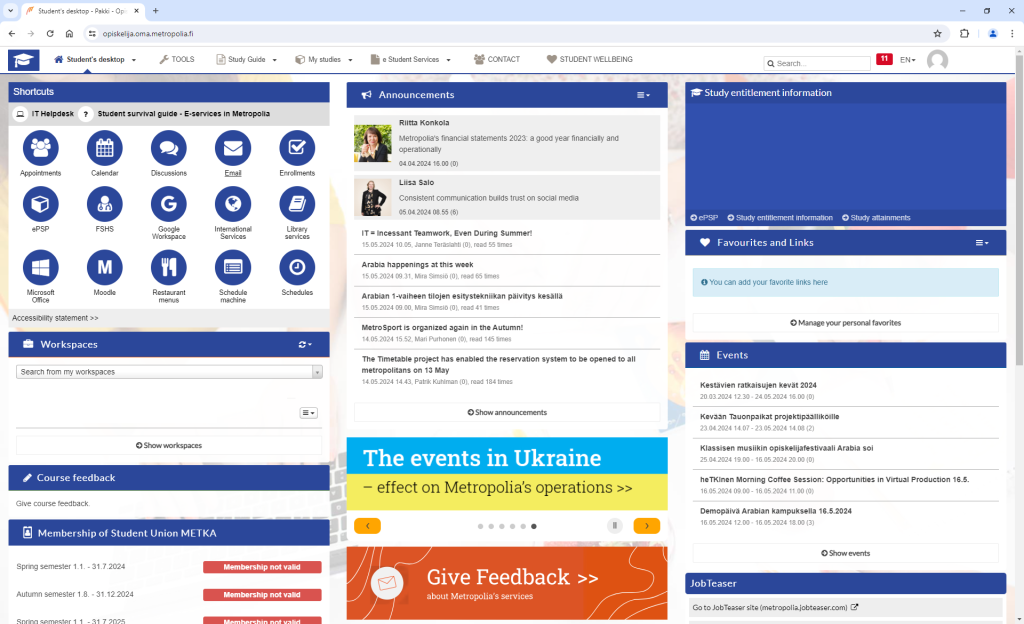- Moving between desktops: click the symbol
 /
/  on the top left corner and switch to the other desktop
on the top left corner and switch to the other desktop - Common desktop

- Workspaces, announcements, study-related info, study tools, contact information
- Student’s desktop

- My Studies – Enrolling on courses, managing courses, viewing grades