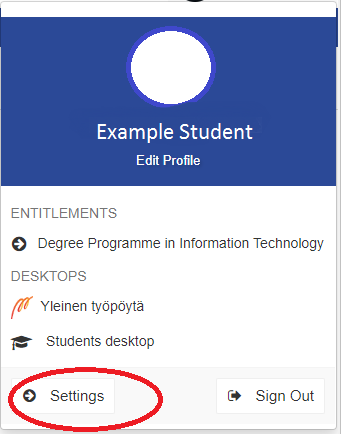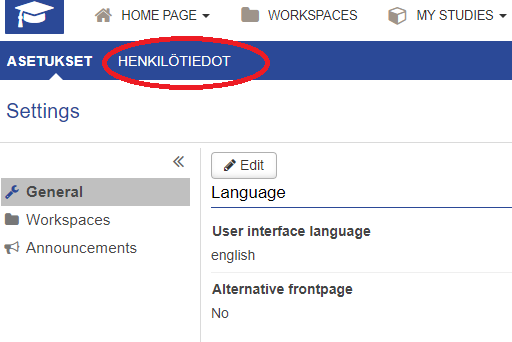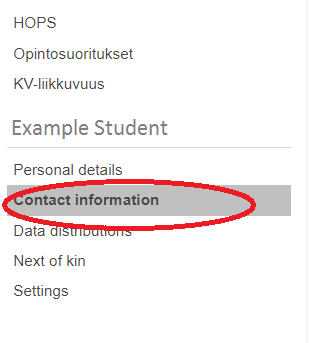OMA is Metropolia’s intranet environment. You sign into OMA with your Metropolia username.
OMA contains, for example, the following services:
- announcements from Metropolia (general, teachers, international office)
- electronic Individual Study Planning (ePSP, this is mostly for degree students)
- enrollment for courses
- transcript of records
- tools for communication between students and teachers
- workspaces for courses
- information about student services