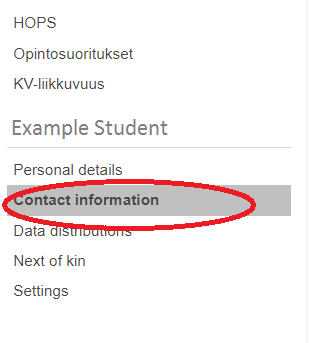- Open your student’s desktop

- Move the cursor on your name at the top right corner
- Click on Settings:
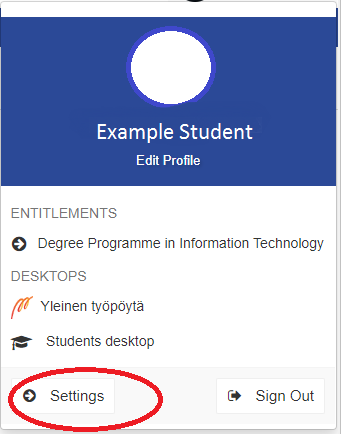
4. Click on Henkilötiedot on the left side:
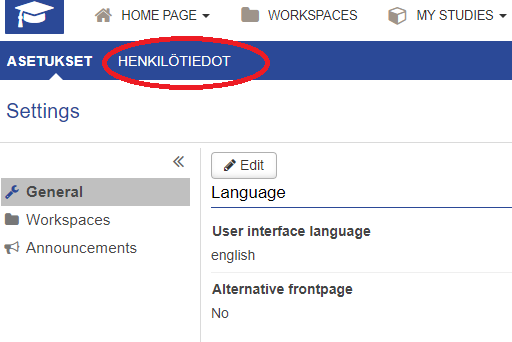
There you can edit your contact information, data distributions, and other settings:
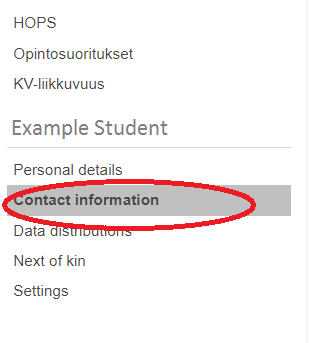
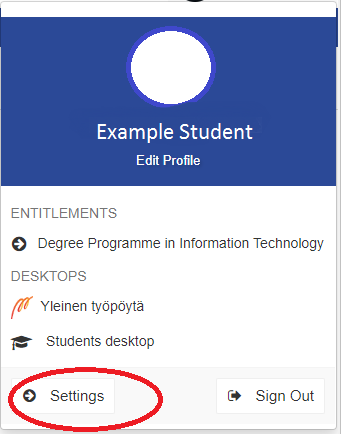
4. Click on Henkilötiedot on the left side:
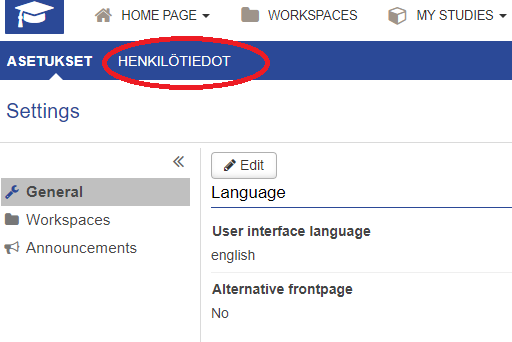
There you can edit your contact information, data distributions, and other settings: