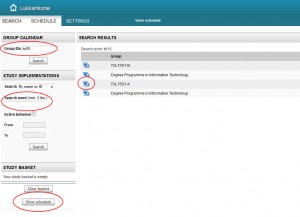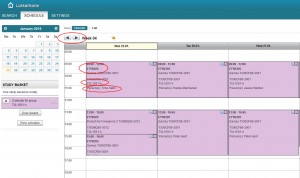- https://lukkarit.metropolia.fi
- Note that some courses might not yet be uploaded there
- Search for a course by the Group ID, course code or course title
- For example, try searching the Finnish for exchange students
- Type the name of the course under Search word
- Click the small basket icon
- Click View schedule
- Try also searching for the schedule of third year full-time/daytime students in your own degree programme
- In the schedule view, you can
- Browse through different weeks and see the timing of the course by clicking the arrows
- In the coloured timeslot box, see the classroom for each course, the implementation code and the names of the teachers/contact persons
- If you click the timeslot box, more detailed information will open up for you, for example information on the enrolment period during which you should enrol on that course
- On the Settings page, you can save your schedule